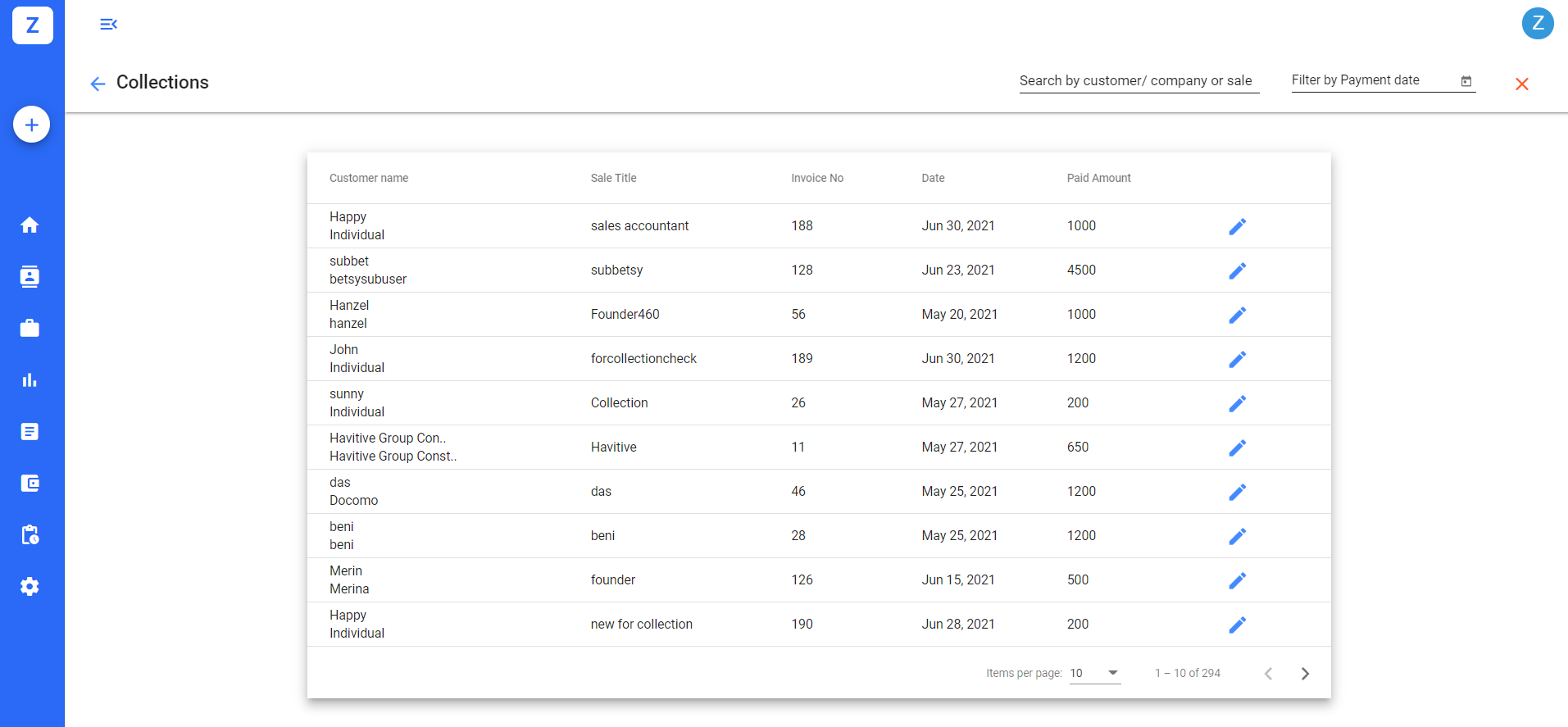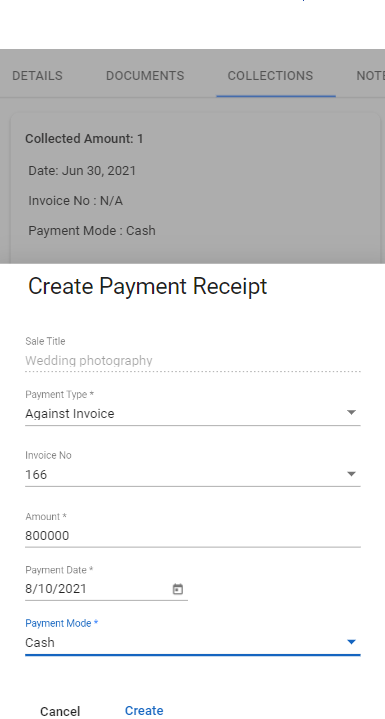
Start collecting online with Zenys
-
Activate payment processing
Sign up, create your profile and set up your bank account details for reciving payments.
-
Share payment link with customer
After you create an invoice, share a payment link with your customer.
-
Customer makes payment
Customer is notified and can make the payment securely after logging in to Zenys.
-
Amount transferred to your account
Get notified when customer makes the payment and amount is transferred to your account.
Automate collections from your customers
Create and send online payment link to your customers along with the invoice. Collection details are automatically updated against the invoice once customer makes the payment.
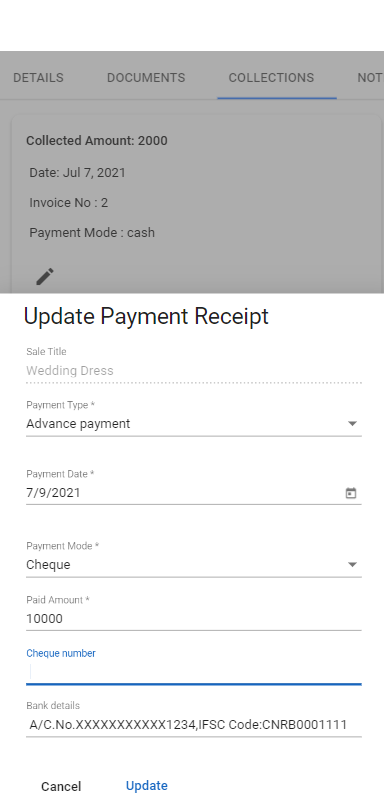
Track collections from multiple channels
Record different types of payments such as advances/ retainer fees and payments made against invoices.
Update how your customer have paid for easy reconciliation
Multiple currencies and taxation systems
Create invoices in more than 100 currencies as you need.
Zenys currently supports invoicing in both GST and VAT.
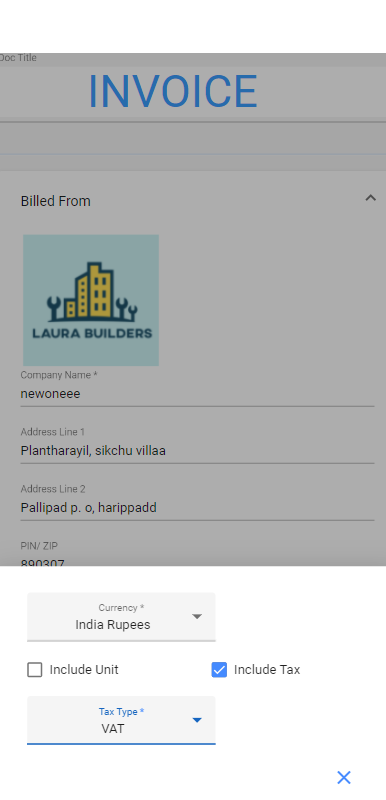
Share securely with your clients
No more emailing and following up on invoices. Share quotations and invoices directly with customers through Zenys.
Customers can login to Zenys, view the invoices and make the payment online and the payment is tracnferred to your account.
Know invoicing and collection details at customer & project level
Get a quick overview of invoicing anc collection status for each customer.
Get detailed insights on invociing and payment status through easy to use dashboards and reports